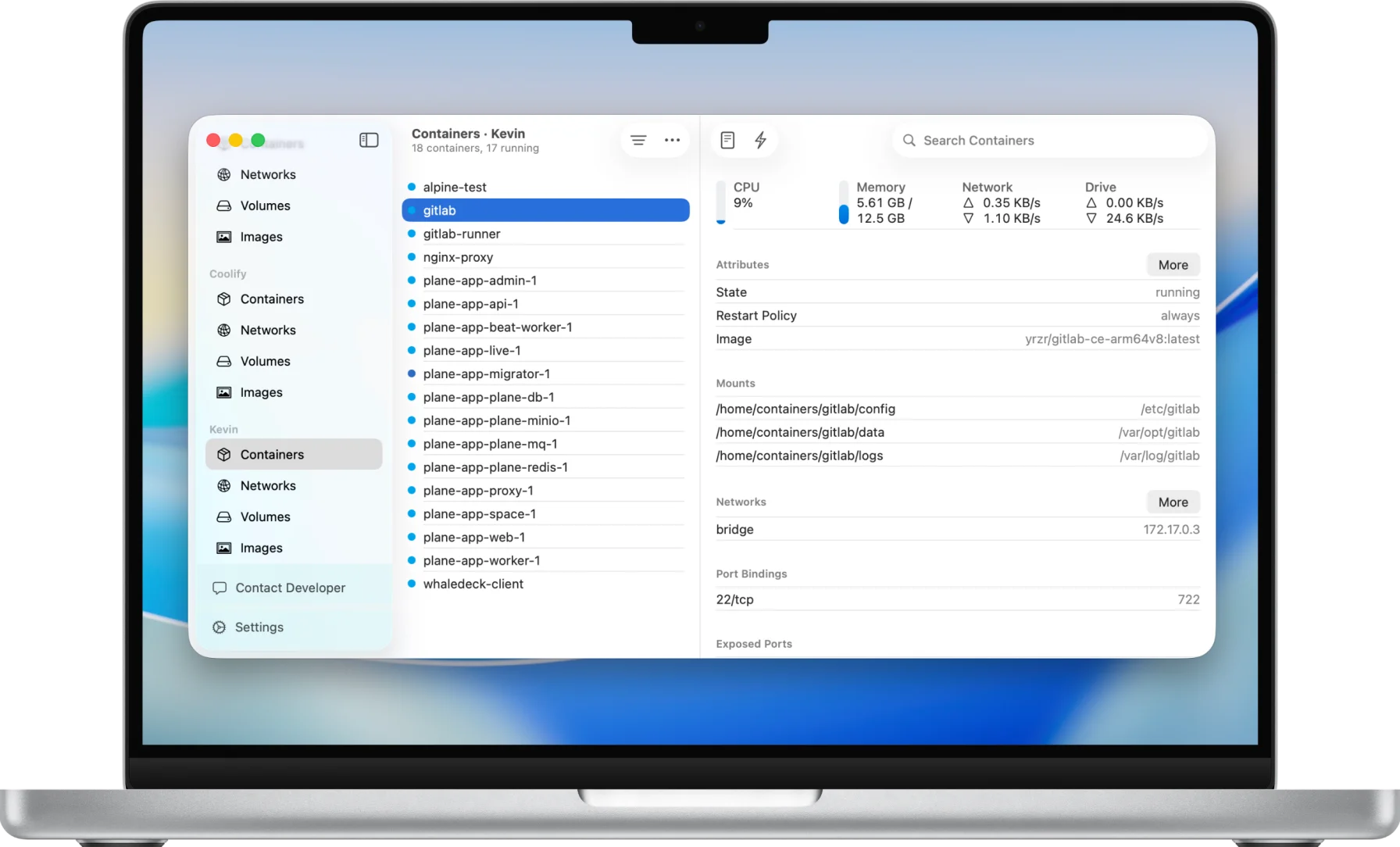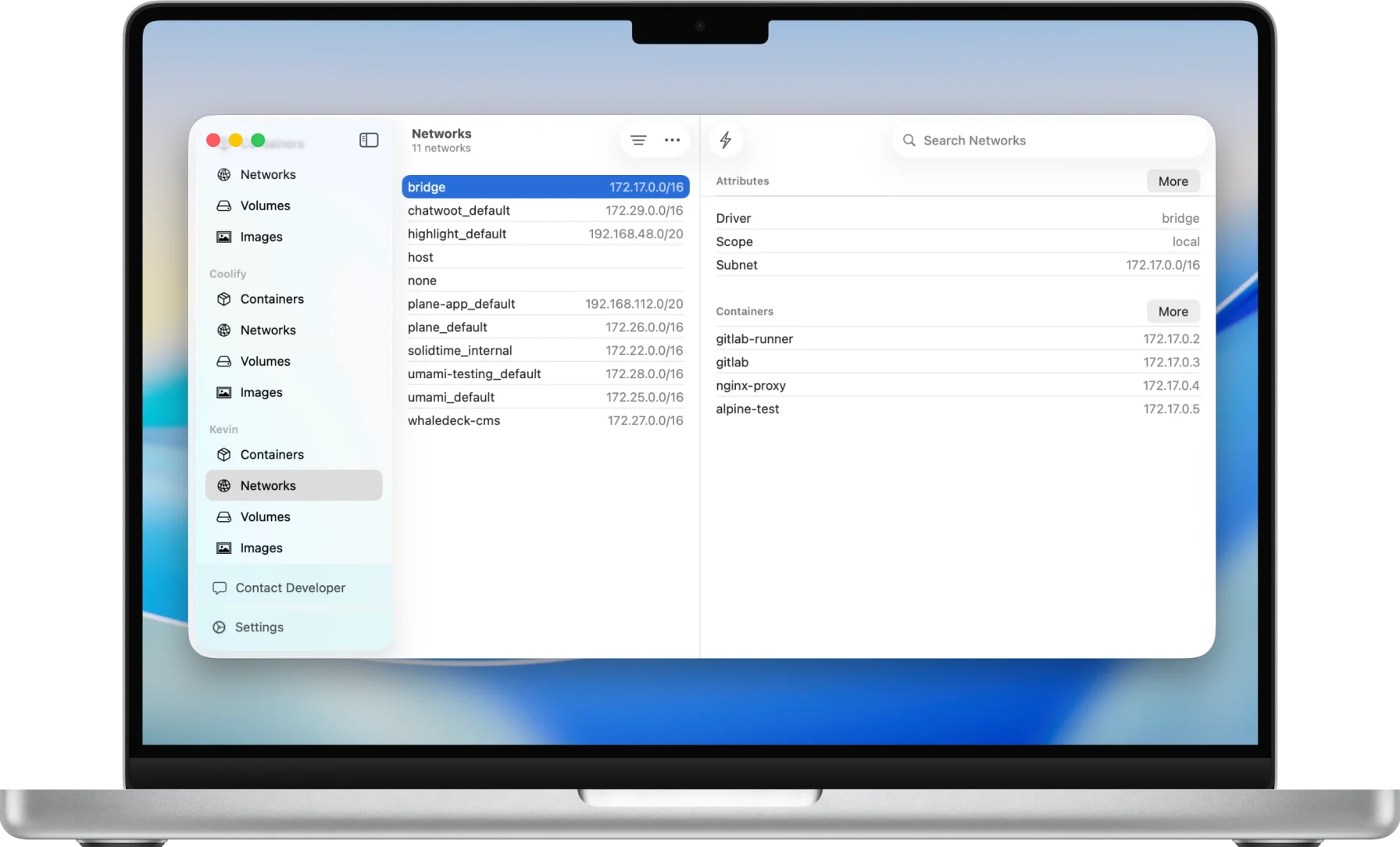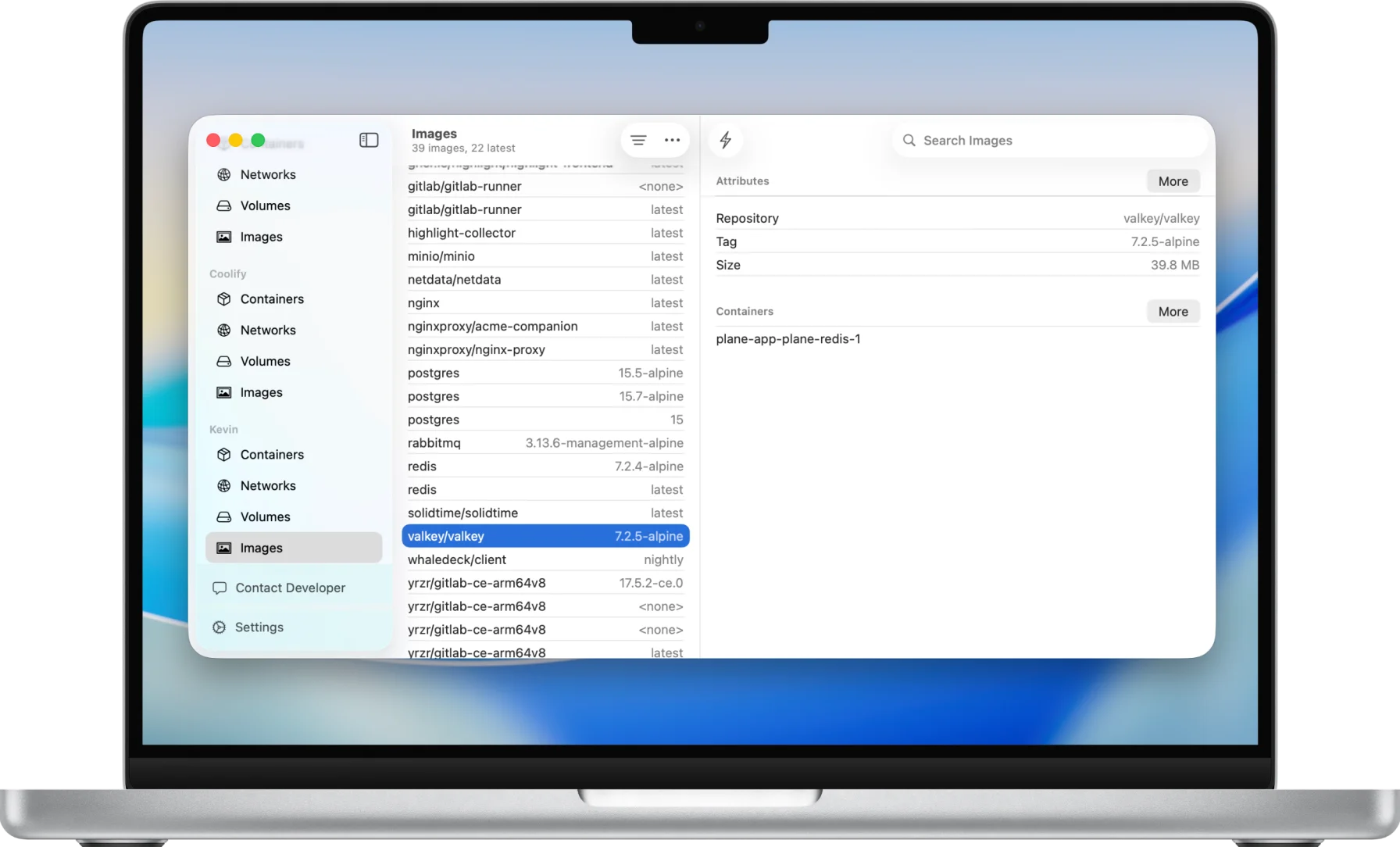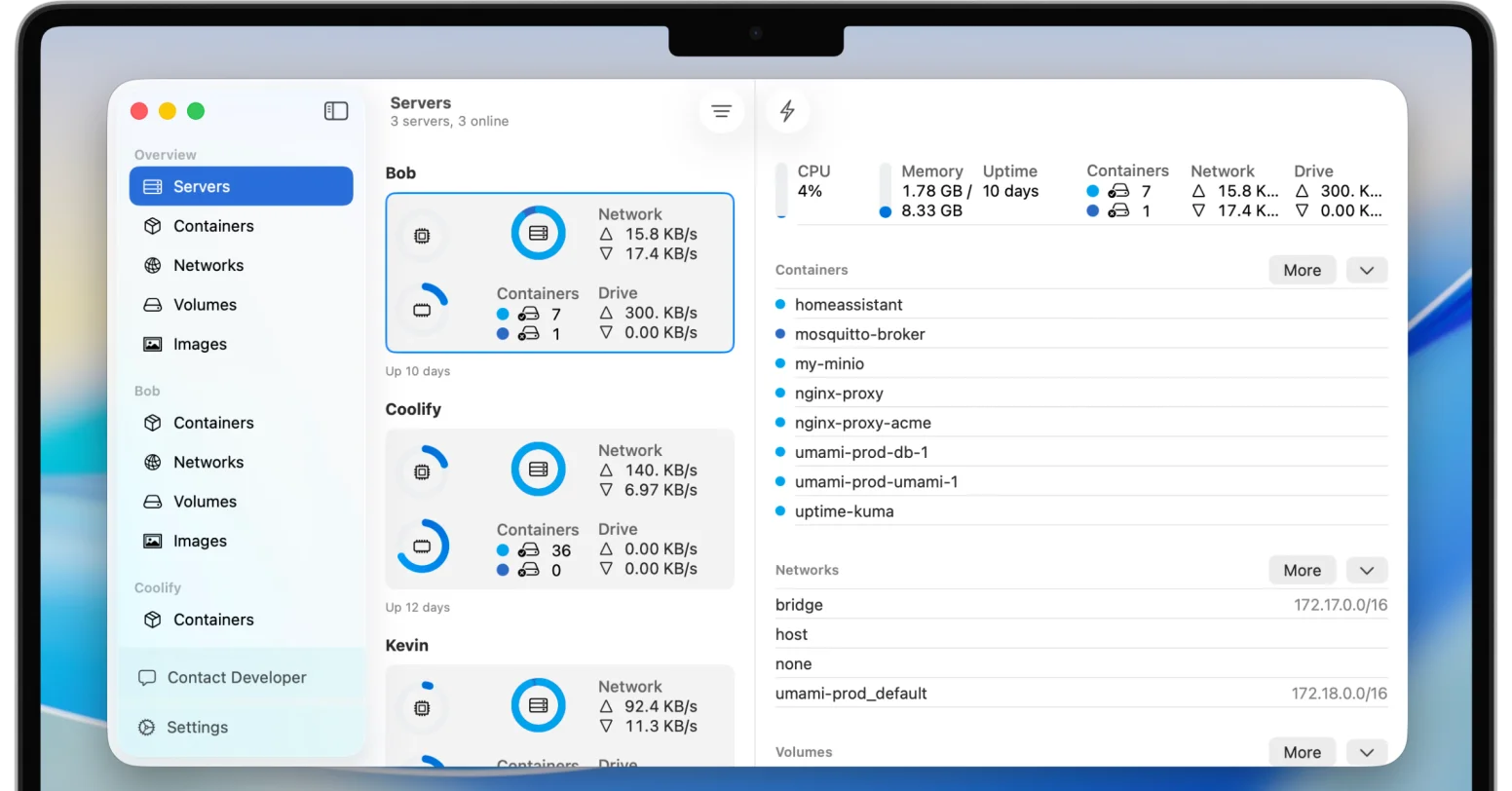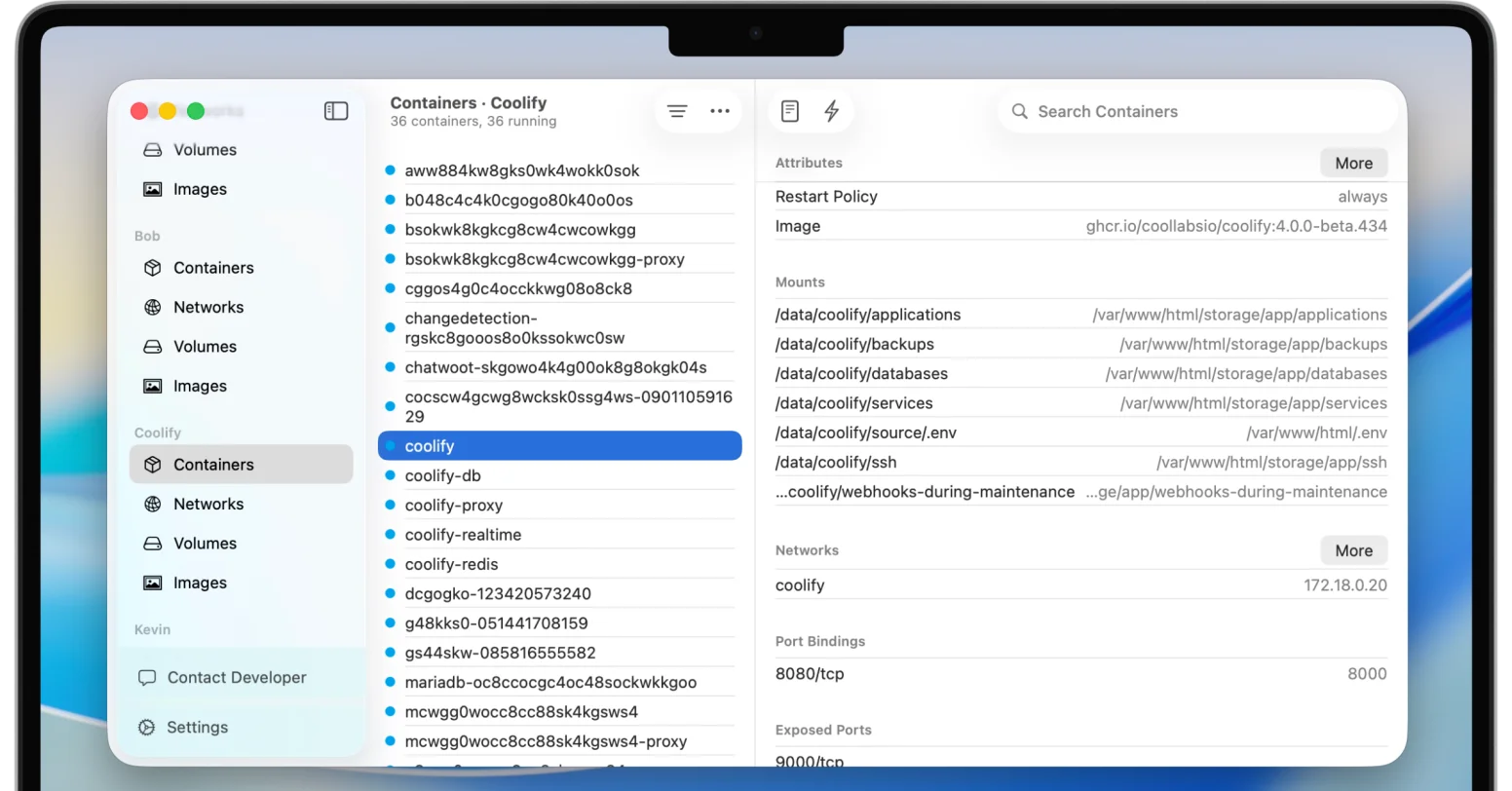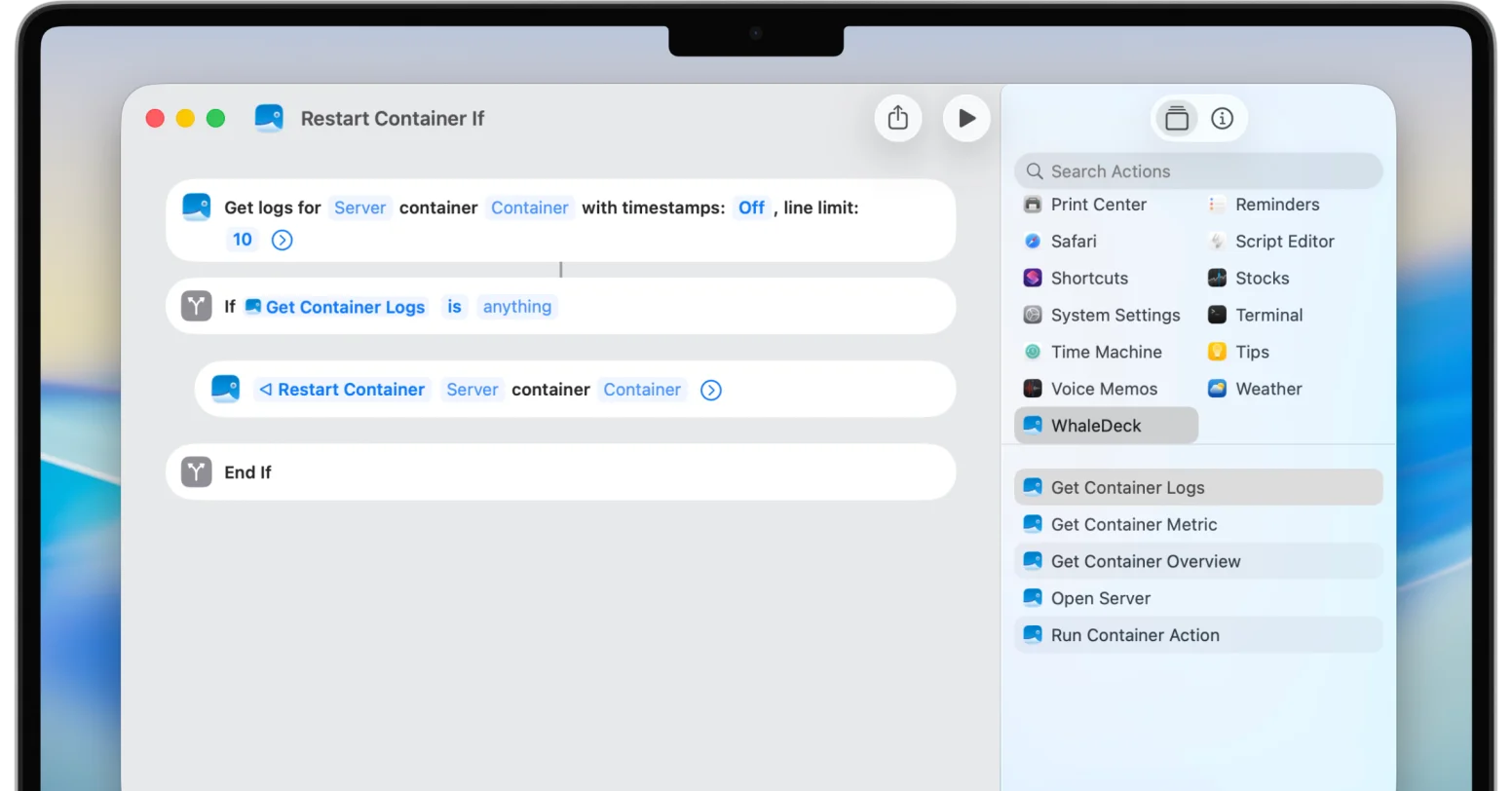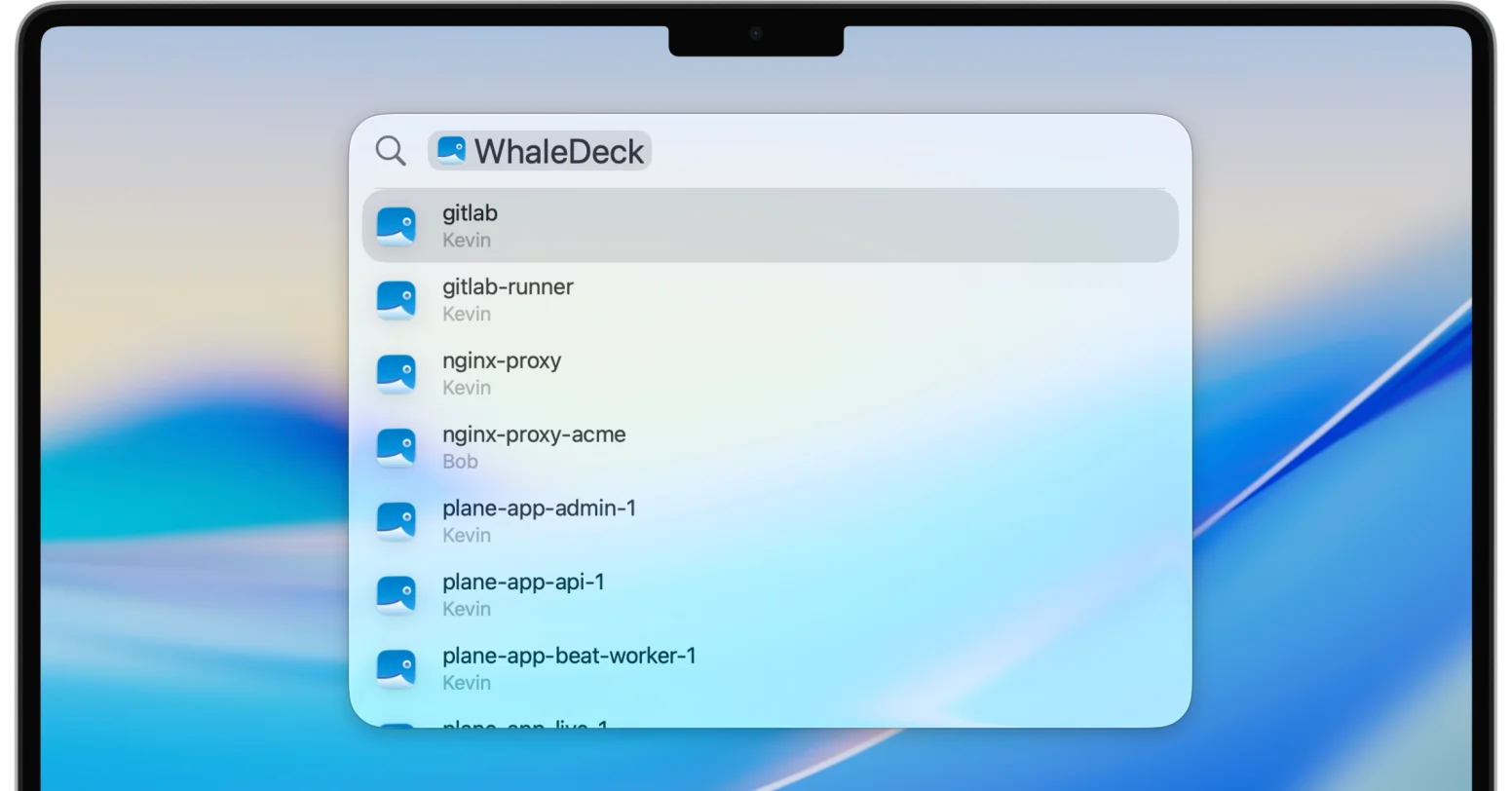Docker management for Mac.
Beautifully simple.
Track resources, view logs, and control containers from a native Mac experience built on macOS that keeps your development workflow fast and intuitive. WhaleDeck is the Docker Desktop alternative engineered for Mac developers.